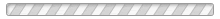Configuring Stripe to receive credit card payments
Configuring Stripe Payment Gateway:
Activate the stripe payment gateway and proceed to edit the gateway settings.
1. Make sure atleast one currency is checked .
2. The three main settings other than the normal gateway settings are Stripe Public Key, Stripe Secret key and Webhook secret.
3. Stripe Public Key and Secret Key .
Your API keys are always available in the Dashboard.
Copy the Publishable key for StripePublic Key and Secret key for Stripe Secret Key.

4. Setting up webhook:
Webhooks allow Stripe to send messages to your website when paymet or related events take place. For example, if a payment is made in Stripe, Stripe can automatically send a notification to your webhook to let it know.
Log into your Stripe dashboard.
Click on the Webhooks Menu in the left.
Click on Add new endpoint.
Provide the URL for the endpoint as https://your-domain.com/payment/process-stripe-alipay
For the Events to send setting, select receive all events

5. Webhook Secret:
To retrieve your endpoint’s secret from your Dashboard’s Webhooks settings. Select an endpoint that you want to obtain the secret for, then click the Click to reveal button. Copy the value as webhook secret .