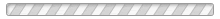Back to list
Setting up PayPal IPN URL
1. Log in to your PayPal business account at www.paypal.com.
2. Navigate to My Account > Profile > My Selling Tools.
3. Click the Update link in the Instant payment notifications row, in the Getting paid and managing my risk section.
4. Click Choose IPN Settings to specify your listener's URL and activate the listener.
5. Specify the URL for your listener in the Notification URL field.
URL will be of the form: sitename/payment/process-paypal . Copy the URL from GsmHub Payment Settings page.
6. Click Receive IPN messages (Enabled) to enable your listener
7. Click Save.