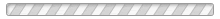Version 2.23 released
Change Log:
-- Payment gateway names shown in all the invoice list in admin
-- Feature added to provide the reason for rejection in Accept Order Page.
-- Image captcha replaced with Google NoImage Captcha
-- Option for the admin to add new custom fields in registration page.
-- Feature added to download the files of accepted orders as zip in admin
-- Feature added to maintain the Inventory Balance in API
-- Edit Payment Gateway shows error - fixed
-- Delete invoice not working in unpaid invoice list page - fixed
-- Edit imei Service information link opens in new tab - fixed
-- Downloads are listed in alphabetical order
-- search service not working when user logged in - fixed
-- Stock statement pagination not working - fixed,
-- validation for duplicate txn id for offline payment gateways - fixed
-- When invoice amount rebated from Manage Financial Page, user amount not reduced - fixed
-- Shown and stored the payment gateway when adding fund to user from admin
-- Sender details of the payment are stored in the transaction log for the admin
-- Configure the Interval to add invoices for the same user for the same amount
-- Code Optimization done for the service listing page in admin
-- Blocked Domain and Blocked Mails Page shows error - Fixed
Below find in detail the new features added.
Feature added to provide the reason for rejecting in IMEI Acccept Order page.
Below screenshots can be referred for ading Reason for Rejection.


Google Recaptcha integration
Captcha with No Image is implemented.
Configuring
* In the admin/config-manage Settings page of your site (exmple.com), select captcha method

* Need to register your site (exmple.com) in https://www.google.com/recaptcha/admin to get Secret Key and Site Key.

* After registering your site (exmple.com) in https://www.google.com/recaptcha/admin, will be redirected to registerd site details page to get keys.

* In the admin/config-manage Settings page of your site (exmple.com), add Secret Key and Site key

Now you have successfully enabled Recaptcha in your site.
Option for the admin to add new custom fields in registration page.
* In the admin page admin/registration-field of your site, Custom fields can be added for registration page.