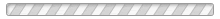Configuring CDR details for admin
Configuring CDR details
Normal workflow
In the scenaria, where the CDR is not enabled, the normal work flow is as follows:
An order is placed for a service, through a cron job, it is submitted to the API server. Once an order is submitted to the API server, a cron job regularly checks with API server every 2 minutes or so, to check if the result is available.
CDR workflow
With CDR, the workflow is as follows:
Instead of pinging the server every 2 mins to check if result is available, the server pings back, when the result is available. The script handles the result and updates the order. This reduces the bandwidth usage drastically for both sides.
Configuring
Say you are the admin of the site example.com and you are using the services from the site say gsmeasystore.com which supports CDR.
* In the admin/Settings/Api Settings page of your site (example.com), for the api server, check CDR Available if it is available with the api server. [In our case its gsmeasystore, and its available]

* In the edit profile page of your account with the api server , here gsmeasystore.com, enable CDR and update the details in the form. For CDR URL, provide as example.com/reverseapi

* In the admin panel of your site (example.com), provide the same CDR reply key provided in the previous step.

* To view and edit the CDR details of the users from the admin: